GitHub Getting Started Guide
- First, go to github.com.
- Next, look for a form that looks like the following:
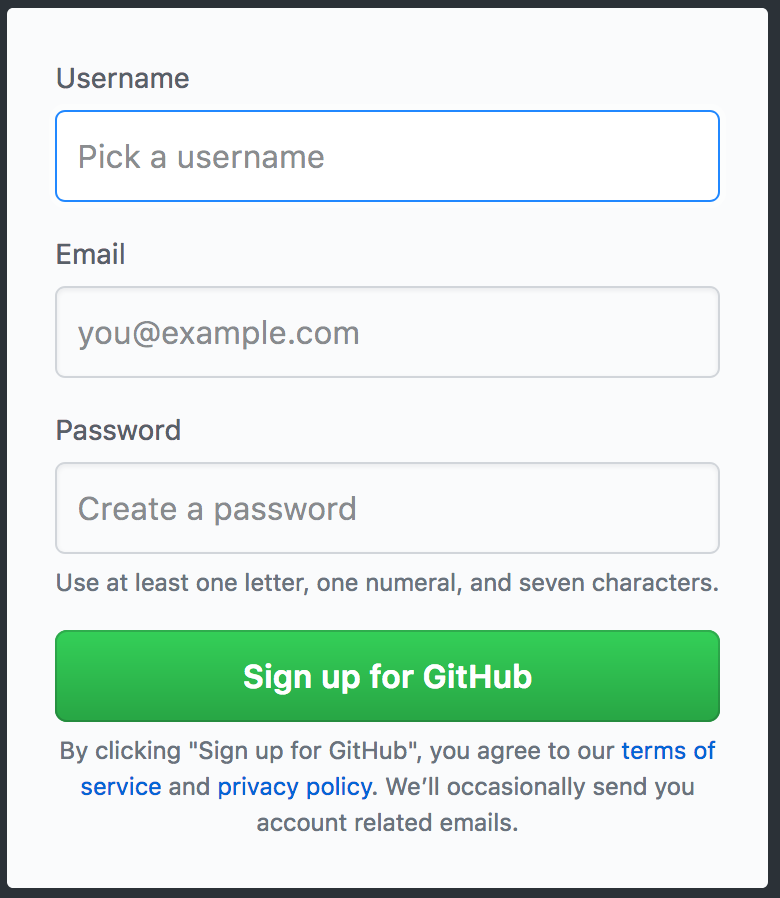
- Choose a username, enter your email address, and enter a password. Be sure to remember your password!
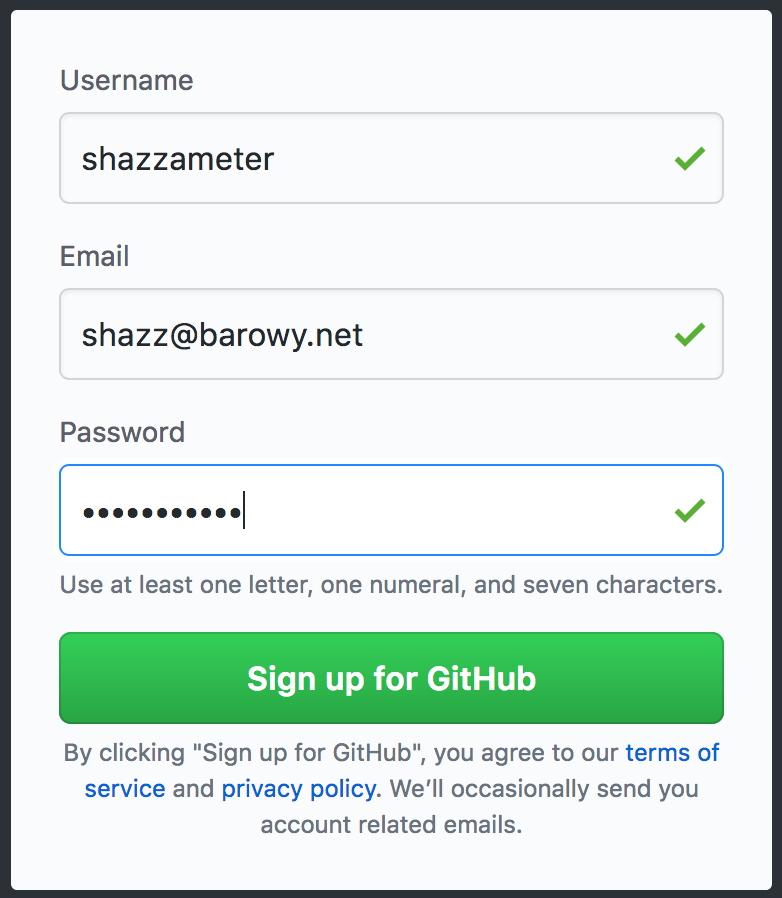
- Click the “
Sign up for GitHub” button. - You will be asked whether you want the free or paid account. All of your work in this course needs to be private but Williams College will supply you with private repositories for this course. I recommend that you select the “
Unlimited public repositories for free” option.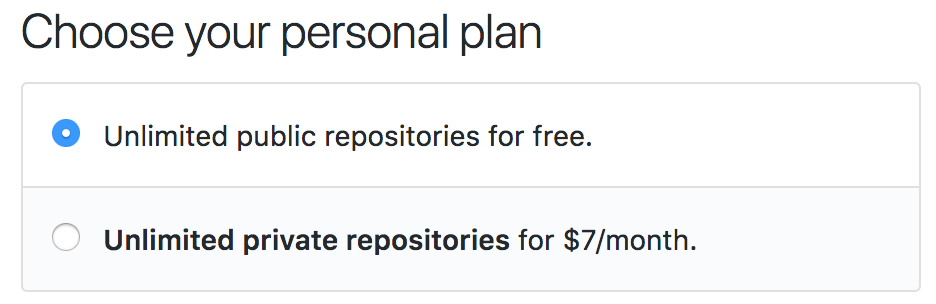
- I suggest that you leave the “
Help me set up an organization” and “Send me updates” blank.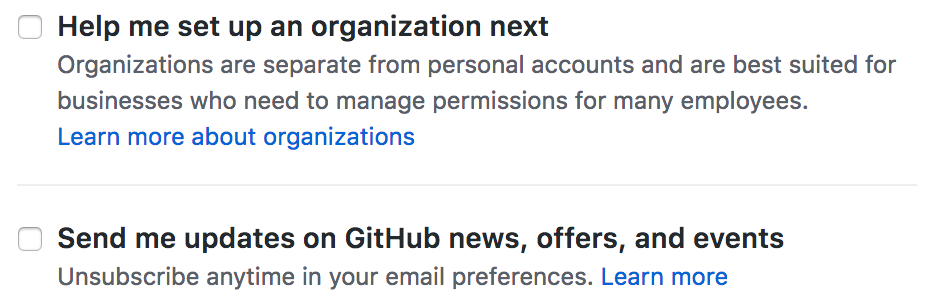
- Click the “
Continue” button. - Unless you want to fill out the survey on the next page, click the “
skip this step” button. - Check your email. You should have an email asking for you to verify your account. It is important that you click the “
Verify email address” link in order for your account to work correctly.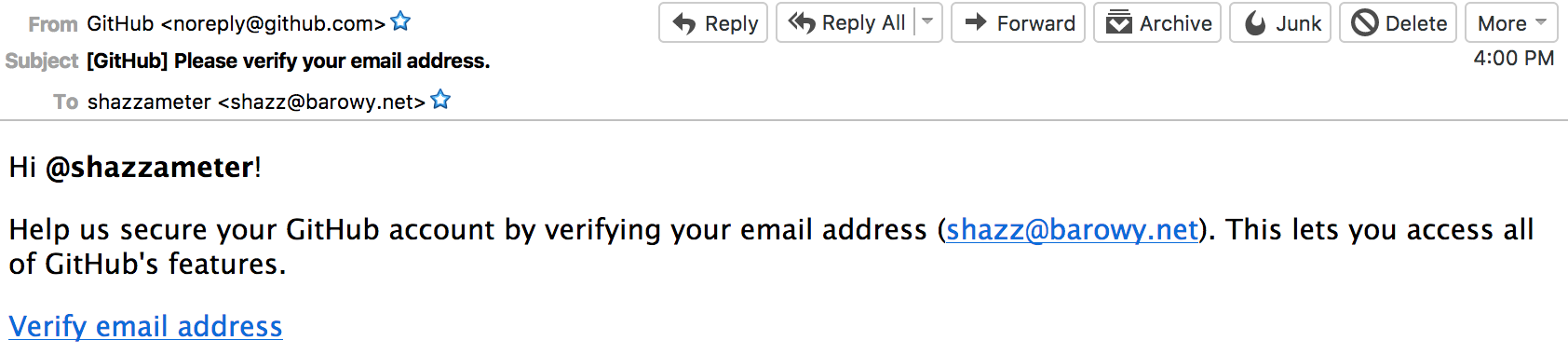
You now have a GitHub account. If you are following along for CS136, be sure to share your GitHub username with us. For example, for this account, I would write shazzameter.