Lab 7: Two Towers
This week’s lab explores the use of iterators to help solve difficult computational problems. Be sure that you have read and understood Chapter 8 of Bailey, which introduces the Java Iterator interface.
PRE-LAB: Step 0
Due Monday, 4/8 by 5pm.
- Partner preference form. We will assign you a partner for this lab. If you would like to opt out of certain pairings (up to 3), fill out the following Google Form. If you are happy to be partnered with any classmate, you need not fill out the form.
PRE-LAB: Step 1
Due Wednesday, 4/10 in lab (on paper).
Instead of a design document for this PRE-LAB, you will be completing a small implementation on your own (i.e., without your partner). Please print out this implementation and bring it with you to lab on Wednesday.
Write an iterator that iterates over the characters of a String. Repeated calls to the iterator’s next() method will return the first character of the string, then the second character, and so on.
More specifically, you are to design and implement a class called CharacterIterator that has the following constructor and method signatures (you may provide additional helper methods and instance variables as you see fit):
public class CharacterIterator extends AbstractIterator<Character> {
public CharacterIterator(String str) { ... }
public Character next() { ... }
public boolean hasNext() { ... }
public void reset() { ... }
public Character get() { ... }
}
The Character class is a wrapper class for primitive char values so that we can use char values with the generic AbstractIterator class. You use Character much like one uses Integer for int values. The Java compiler will automatically convert char values to Character objects as necessary via a technique called “autoboxing.”
Don’t forget to import structure5.*.
You may use the following main method to test your code.
public static void main(String[] args) {
CharacterIterator ci = new CharacterIterator("Hello world!");
for (char c : ci) {
System.out.println(c);
}
}
Lab Assignment
Goal. To solve a computationally complex problem using iterators. (Note: This lab is a variation of the one given in Chapter 8, modified to use generic classes.)
Discussion. Suppose that we are given \(n\) uniquely-sized cubic blocks and that each block has a face area between \(1\) and \(n\). If we build two towers by stacking these blocks, how close can we make their heights? The following two towers, built by stacking 15 blocks, differ in height by only 129 millionths of an inch (each unit is one-tenth of an inch):
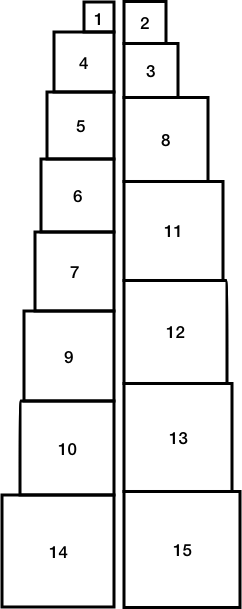
Still, this stacking is only the second-best solution! To find the best stacking, we could consider all the possible configurations. We do know one thing: the total height of the two towers is computed by summing the heights of all the blocks. Since the height of each block is the square root of its face area, this is:
If we consider all the subsets of the \(n\) blocks, we can think of each subset as representing the set of blocks that make up, say, the left tower. We need only keep track of the subset that comes closest to \(\frac{h}{2}\) without exceeding it (where \(h\) is the total height of all \(n\) blocks).
In this lab, we will represent a set of \(n\) distinct objects with a Vector<Double>, and we will construct an Iterator that returns each of the \(2^n\) subsets.
Understanding the Algorithm
The trick to understanding how to generate a subset of \(n\) values from a Vector is to first consider how to generate a subset of indices of elements from \(0\) to \(n-1\). Once this simpler problem is solved, we can use the indices to help us build a Vector (or subset) of values identified by the indices.
There are exactly \(2^n\) subsets of the values from \(0\) to \(n−1\). To see this, imagine that you have a strip of paper with \(n\) blanks on it, labeled \(0\) to \(n−1\). Let \(m\) be a number \(0 \leq m < n\). Choose an arbitrary subset of blocks. If block \(m\) is included in a subset, you write a 1 in blank \(m - 1\) on the paper, otherwise you put a 0 in blank \(m - 1\). Since there are \(2 \times 2 \times \ldots \times 2 = 2^n\) different ways to fill in this strip of paper, there are \(2^n\) different subsets.
For example, suppose we start with a blank strip of paper.
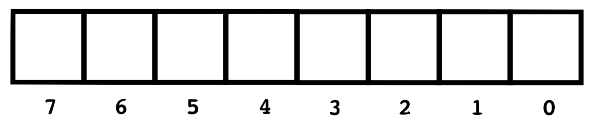
Also suppose that we have eight blocks, labeled \(1 \ldots 8\), and we arbitrarily choose blocks \(1, 4, 5, 6, \) and \(7\).
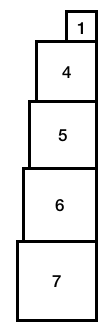
So we fill in the appropriate location in the paper for each chosen block (i.e., block \(m\) gets a 1 in \(m - 1\)).
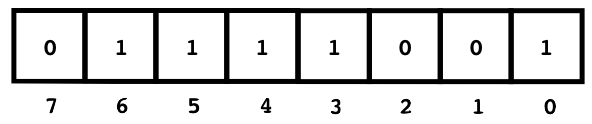
Conveniently, we can think of this strip of paper as determining the digits of an \(n\)-bit binary number. For example, the binary number 01111001 is the decimal number 121.
In fact, each number in the range \(0\) through \(2^n−1\), when written in binary, uniquely generates a different subset. Given this, we can see a line of attack: just count from \(0\) to \(2^n−1\). For each number, use the value of each binary digit (a binary digit is called a bit) to select which blocks are to be included in a subset.
Working With Binary Numbers in Java
Computer scientists work with binary numbers frequently, so there are a number of useful things to remember:
- A Java
inttype is represented by 32 bits. A Javalongis represented by 64 bits. For maximum flexibility, it is useful to uselongintegers to represent sets of up to 64 elements. - The arithmetic left shift operator
<<can be used to quickly compute powers of \(2\). The value \(2^i\) can be computed by shifting the binary value1\(i\) places to the left. In Java we write this1L << i. This trick works only for non-negative, integral powers. The constant1Lis the value one stored as a 64-bitlongvalue. Using this constant ensures that we are using a 64-bit shift operation resulting in alongvalue instead of a 32-bit operation resulting in anintvalue. TheLis important to ensure that the result is aLong. - The “bitwise and” of two numbers can be used to determine the value of a single bit in a number’s binary representation. To retrieve bit \(i\) of a
longintegerm, we need only computem & (1L << i).
Procedure
Armed with this information, the process of generating subsets is fairly straightforward. One approach is the following:
- Construct a new extension to the
AbstractIteratorclass. This new class should have a constructor that takes aVector<E>as its sole argument. Subsets of thisVectorwill be returned as theIteratorprogresses. Name this extended classSubsetIterator, and be sure to importstructure5.*at the top of your file. YourSubsetIteratorshould be completely generic. It should know nothing about the values it is iterating over. Thus, the declaration will be:public class SubsetIterator<E> extends AbstractIterator<Vector<E>> - Internally, a
longvalue is used to represent the current subset. This value increases from \(0\) (the empty set) to \(2^n−1\) (the entire set of values) as theIteratorprogresses. - Write a
resetmethod that resets the subset counter to \(0\). - Write a
hasNextmethod that returnstrueif the current value is a reasonable representation of a subset. - Write a
getmethod that returns a newVector<E>of values that are part of the current subset. If bit \(i\) of the current counter is \(1\), element \(i\) of the originalVectoris included in the resulting subsetVector. - Write a
nextmethod. Remember it returns the current subset before incrementing the counter. - For an
Iteratoryou would normally have to write aremovemethod. If you extend theAbstractIteratorclass, this method is provided and will do nothing (this is reasonable).
Incrementally test. You can now test your SubsetIterator by asking it to print all the subsets of a Vector of values. For example, write a main method for your SubsetIterator class that creates a Vector<Integer> with the first \(8\) Integers (\(0\) through \(7\)), creates a SubsetIterator<Integer> with this Vector<Integer>, and then prints out all subsets returned. Make sure you end up with all \(256\) different subsets printed.
Two Towers. To solve the two towers problem, write a main method in a new class called TwoTowers that takes an argument n from the command line. For example,
$ java TwoTowers 15
should compute the solution of the two towers problem for blocks labeled 1 through 15.
It is easier to proceed by populating your Vector with height values instead of area values. In other words, insert \(\sqrt{1}\), \(\sqrt{2}\), …, \(\sqrt{n}\) into a Vector<Double> object. To compute the square root of \(n\), you can use the Math.sqrt(n) method. A SubsetIterator is then used to construct \(2^n\) subsets of these values. The values of each subset are summed, and the sum that comes closest to, but does not exceed, the value \(\dfrac{h}{2}\) is remembered. After all the subsets have been considered, print the best solution. Each block’s height is a square root, so you should print out the area instead.
In addition to printing the best solution, your program should also print the second best solution. In addition to providing an interesting twist to the problem, this has the effect of making it so that you can check the output of your program against the two towers diagram above.
The following is a sample run of the tool:
$ java TwoTowers 14
Half height is: 18.298106626967595
Best subset is: [1, 4, 5, 8, 10, 12, 13] = 18.2964256530161
Second best subset is: [5, 8, 9, 10, 12, 13] = 18.2964256530161
Thought Questions
In addition, answer the following questions in a file called PROBLEMS.md, and submit it with the rest of your code this week.
- What is the best solution to the 15-block problem?
- How long does it take your program to find the answer to the 20-block problem? You may time programs with the Unix
timecommand, as in the following:$ time java -Xint TwoTowers 20(The
-Xintflag turns off some optimizations in the Java Virtual Machine and will give you more reliable results.)The output from the
timeprogram contains 3 lines:real 0m1.588s user 0m1.276s sys 0m0.922sIf you read the
timemanual page ($ man 1 time), you can see the meaning of each line. Therealline shows the “wall clock” time, which is what we care about.Based on the time taken to solve the 20-block problem, about how long do you expect it would take to solve the 21-block problem? What is the actual time to solve the 21-block problem? How about the 25-block problem (predicted and actual times)? Do these agree with your expectations, given the time complexity of the problem? What about the 40- and 50-block problems? (These will take a very long time. Just estimate based on the runtimes of the smaller problems).
- This method of exhaustively checking the subsets of blocks will not work for very large problems. Consider, for example, the problem with 50 blocks: there are \(2^{50}\) different subsets. One approach is to repeatedly pick and evaluate random subsets of blocks (stop the computation after 1 second of elapsed time, printing the best subset found). How would you implement
randomSubset, a newSubsetIteratormethod that returns a random subset? (Describe your strategy. You do not need to actually implement it.)
Lab Deliverables
By the start of lab, you should see a new private repository called cs136lab07_twotowers-{USERNAMES} in your GitHub account (where USERNAMES is replaced by your usernames).
For this lab, please submit the following:
cs136lab07_twotowers-{USERNAMES}/
README.md
PROBLEMS.md
MISTAKES.md
SubsetIterator.java
TwoTowers.java
where TwoTowers.java and SubsetIterator.java should contain your well-documented source code.
Recall in previous labs that you had a Java file that contained a convenient main method pre-populated with a variety of helpful tests. It is always a good practice to create a small set of tests to facilitate development, and you are encouraged to do so here.
As in all labs, you will be graded on design, documentation, style, and correctness. Be sure to document your program with appropriate comments, a general description at the top of the file, and a description of each method with pre- and post-conditions where appropriate. Also use comments and descriptive variable names to clarify sections of the code which may not be clear to someone trying to understand it.
Whenever you see yourself duplicating functionality, consider moving that code to a helper method. There are several opportunities in this lab to simplify your code by using helper methods.
Submitting Your Lab
As you complete portions of this lab, you should commit your changes and push them. Commit early and often. When the deadline arrives, we will retrieve the latest version of your code. If you are confident that you are done, please use the phrase "Lab Submission" as the commit message for your final commit. If you later decide that you have more edits to make, it is OK. We will look at the latest commit before the deadline.
- Be sure to push your changes to GitHub.
- Verify your changes on GitHub. Navigate in your web browser to your private repository on GitHub. It should be available at https://github.com/williams-cs/cs136lab07_twotowers-USERNAMES. You should see all of the changes reflected in the files that you
push. If not, go back and make sure you have both committed and pushed.
We will know that the files are yours because they are in your git repository. Do not include identifying information in the code that you submit. We grade your lab programs anonymously to avoid bias. In your README.md file, please cite any sources of inspiration or collaboration (e.g., conversations with classmates). We take the honor code very seriously, and so should you. Please include the statement "We are the sole authors of the work in this repository." in the comments at the top of your Java files.
The squeaky wheel gets the grease
Does anybody actually read this section? If you do, I will happily award one bonus point just for submitting a response. Each partner should do this separately.
We are always looking to make our labs better. Please submit answers to the following questions using the anonymous feedback form for this class:
- How difficult was this assignment on a scale from 1 to 5 (1 = super easy, …, 5 = super hard)?
- Your name (so that I can give you a bonus point).
Bonus: Mistakes
Did you find any mistakes in this writeup? If so, add a file called MISTAKES.md to your GitHub repository and describe the mistakes using bullets. For example, you might write
* Where it says "bypass the auxiliary sensor" you should have written "bypass the primary sensor".
* You spelled "college" wrong ("collej").
* A quadrilateral has four edges, not "too many to count" as you state.
You will receive 1 bonus point on this assignment for each mistake we are able to validate.